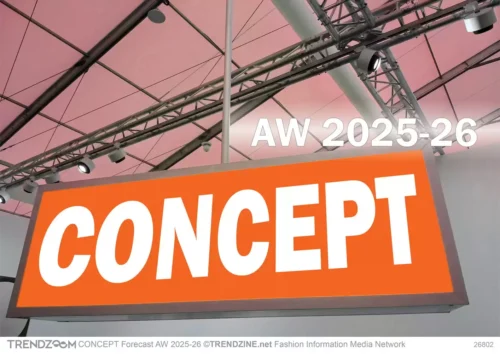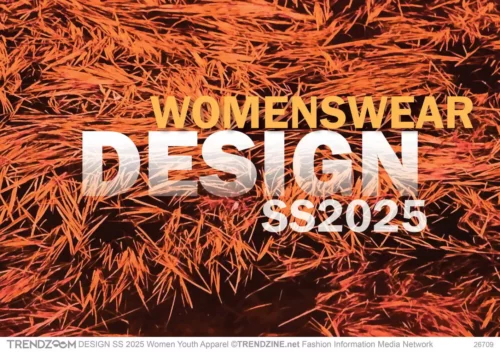DESIGN Forecast AW 2025-26 Women Men Youth Accessories
Published 19 April 2024 - 66 pages 26921-26986Consumers are leaning into the safety of familiar styles with links to nostalgia and heritage, while craving the excitement of the new. For Autumn/Winter 2025-26 new accessory designs emerge that bridge the gap between iconic pieces and fresh innovation. This Accessories issue is packed with original designs offering a detailed insight into the direction of trends, from key shapes and proportions down to the smallest design detail. The report is organised by category and features ready-to-download CAD sketches and an expertly curated selection of the most directional styles emerging from the latest catwalk collections. Main areas covered include Bags, Jewellery, Footwear, Headwear, Eyewear with inspiration for belts, gloves, hosiery and neckwear.